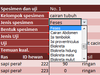Laboratory data exchange: Perbedaan revisi
(Marked this version for translation) |
(→Modul 20: Integrasi Data Laboratorium) |
||
| (10 revisi antara oleh pengguna yang sama tidak ditampilkan) | |||
| Baris 1: | Baris 1: | ||
| − | + | ==Modul 20: Integrasi Data Laboratorium== | |
| − | |||
| − | + | There are two ways that iSIKHNAS is able to integrate laboratory data. | |
| − | + | ===DIC laboratories=== | |
| − | + | [[File:Database-upload256.png|100px|left]] | |
| + | * '''InfoLab-based data''' | ||
| + | This part describes the installation and maintenance of the automatic daily data upload system to send laboratory data from InfoLab to iSIKHNAS. | ||
| − | |||
| − | |||
| + | ====Panduan Pengguna==== | ||
| − | |||
| + | ===B and C laboratories=== | ||
| + | [[File:Dropdownlist.png|100px|left]] | ||
| + | *''' Excel-based data''' | ||
| + | This describes the use of the custom spreadsheet format for submitting laboratory data to iSIKHNAS via Excel. | ||
| − | |||
| − | + | ||
| + | ====Panduan Pengguna==== | ||
| + | |||
| + | [[Spreadsheet_data_submission_manual/id|Panduan pengiriman data lembar lajur]] | ||
Revisi terkini pada 16 Mei 2015 16.23
Daftar isi
Modul 20: Integrasi Data Laboratorium
There are two ways that iSIKHNAS is able to integrate laboratory data.
DIC laboratories
- InfoLab-based data
This part describes the installation and maintenance of the automatic daily data upload system to send laboratory data from InfoLab to iSIKHNAS.
Panduan Pengguna
B and C laboratories
- Excel-based data
This describes the use of the custom spreadsheet format for submitting laboratory data to iSIKHNAS via Excel.