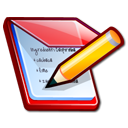User References: Perbedaan revisi
| Baris 3: | Baris 3: | ||
[[Image:Nuvola_apps_kwrite.png|130px|frameless|left]] | [[Image:Nuvola_apps_kwrite.png|130px|frameless|left]] | ||
| − | == | + | == Field data reporters == |
| − | |||
* [[Manuals_for_Field_Data_Reporters|Manuals for Field Data Reporters]] | * [[Manuals_for_Field_Data_Reporters|Manuals for Field Data Reporters]] | ||
| + | |||
| + | There are many types of users registered with the iSIKHNAS system. The User Type is usually set during the initial basic user training when registration takes place. The User Type determines the information able to be reported to the system and viewed as well as permissions to do various tasks within the system. This is to ensure that iSIKHNAS system and the data remain secure and accurate. The people who report data are those closest to the animals - farmers, village reporters, inseminators, vaccinators, dinas veterinary staff and a few others. People not involved in field activities are data users or viewers. The User Type you are allocated will help us tailor the system to your needs and data interests more easily. | ||
User Types usually involved in reporting from the field include, | User Types usually involved in reporting from the field include, | ||
| Baris 19: | Baris 20: | ||
Each different user group has a default range of permissions set. These can be adjusted to adapt to the individual user if necessary. This allows greater flexibility for district coordinators who are usually responsibility for registering new users and managing roles and responsibilities. This customisable permissions system allows iSIKHNAS to interpret users' actions and respond accurately and take into account what actions or tasks have been permitted to that user. A user may be assigned more than one User Type, for example, a para-vet may be an abattoir reporter AND a field para-vet who can report disease and make a differential diagnosis. Using another example, some village level reporters (pelsa) may be considered experienced and motivated enough to report the outcome of cases using a PK message usually only used by vet services staff. The permissions system allows a coordinator to manage these permissions for each individual staff member. | Each different user group has a default range of permissions set. These can be adjusted to adapt to the individual user if necessary. This allows greater flexibility for district coordinators who are usually responsibility for registering new users and managing roles and responsibilities. This customisable permissions system allows iSIKHNAS to interpret users' actions and respond accurately and take into account what actions or tasks have been permitted to that user. A user may be assigned more than one User Type, for example, a para-vet may be an abattoir reporter AND a field para-vet who can report disease and make a differential diagnosis. Using another example, some village level reporters (pelsa) may be considered experienced and motivated enough to report the outcome of cases using a PK message usually only used by vet services staff. The permissions system allows a coordinator to manage these permissions for each individual staff member. | ||
| + | |||
| + | == Data Users == | ||
* [[Manuals for Data Users]] | * [[Manuals for Data Users]] | ||
Personnel involved in viewing and analysing data via the iSIKHNAS web site vary widely. Many data reporters will of course also be data users. The manual produced for these groups is a general guide to the use of the website and the tailoring of reports and analyses to meet the needs and interests of each individual user. | Personnel involved in viewing and analysing data via the iSIKHNAS web site vary widely. Many data reporters will of course also be data users. The manual produced for these groups is a general guide to the use of the website and the tailoring of reports and analyses to meet the needs and interests of each individual user. | ||
| + | |||
| + | == Laboratory reporters and data users == | ||
* [[Manuals for Laboratory Users]] | * [[Manuals for Laboratory Users]] | ||
| Baris 27: | Baris 32: | ||
* A-Lab (DIC) staff | * A-Lab (DIC) staff | ||
* B-Lab (provincial) staff | * B-Lab (provincial) staff | ||
| + | |||
| + | == Field data validators == | ||
The following User Types are involved in data validation, checking for errors, problems or possible illegal activity in the field. Many will use the validation system available through their mobile telephones. | The following User Types are involved in data validation, checking for errors, problems or possible illegal activity in the field. Many will use the validation system available through their mobile telephones. | ||
* Check point officer | * Check point officer | ||
* Quarantine viewer | * Quarantine viewer | ||
| + | |||
| + | == High-level users == | ||
The system is constantly monitored by high level users who have the greatest access to all parts of the system. | The system is constantly monitored by high level users who have the greatest access to all parts of the system. | ||
| Baris 37: | Baris 46: | ||
* Provincial coordinator | * Provincial coordinator | ||
* District coordinator | * District coordinator | ||
| + | |||
| + | ==Other special user groups== | ||
There are a range of special interest user types including; | There are a range of special interest user types including; | ||
| − | + | ||
* Trainer/demonstrator | * Trainer/demonstrator | ||
* Vet services viewer | * Vet services viewer | ||
| Baris 52: | Baris 63: | ||
* District Production Coordinator | * District Production Coordinator | ||
* Public Vet | * Public Vet | ||
| − | + | * Public health | |
User guides are yet to be developed for these user groups. | User guides are yet to be developed for these user groups. | ||
Revisi per 30 Juni 2014 14.43
Daftar isi
User references
Field data reporters
There are many types of users registered with the iSIKHNAS system. The User Type is usually set during the initial basic user training when registration takes place. The User Type determines the information able to be reported to the system and viewed as well as permissions to do various tasks within the system. This is to ensure that iSIKHNAS system and the data remain secure and accurate. The people who report data are those closest to the animals - farmers, village reporters, inseminators, vaccinators, dinas veterinary staff and a few others. People not involved in field activities are data users or viewers. The User Type you are allocated will help us tailor the system to your needs and data interests more easily.
User Types usually involved in reporting from the field include,
- Vet Services Vet
- Vet Services paravet
- Vet Services other staff
- PDSR officer
- Village reporter
- Farmer
- Abattoir reporter
- Inseminator
Each different user group has a default range of permissions set. These can be adjusted to adapt to the individual user if necessary. This allows greater flexibility for district coordinators who are usually responsibility for registering new users and managing roles and responsibilities. This customisable permissions system allows iSIKHNAS to interpret users' actions and respond accurately and take into account what actions or tasks have been permitted to that user. A user may be assigned more than one User Type, for example, a para-vet may be an abattoir reporter AND a field para-vet who can report disease and make a differential diagnosis. Using another example, some village level reporters (pelsa) may be considered experienced and motivated enough to report the outcome of cases using a PK message usually only used by vet services staff. The permissions system allows a coordinator to manage these permissions for each individual staff member.
Data Users
Personnel involved in viewing and analysing data via the iSIKHNAS web site vary widely. Many data reporters will of course also be data users. The manual produced for these groups is a general guide to the use of the website and the tailoring of reports and analyses to meet the needs and interests of each individual user.
Laboratory reporters and data users
The staff in our laboratories share their data through spreadsheets and automatic electronic transfers of data. These manuals document this process for
- A-Lab (DIC) staff
- B-Lab (provincial) staff
Field data validators
The following User Types are involved in data validation, checking for errors, problems or possible illegal activity in the field. Many will use the validation system available through their mobile telephones.
- Check point officer
- Quarantine viewer
High-level users
The system is constantly monitored by high level users who have the greatest access to all parts of the system.
- Champion
- Regional coordinator
- Provincial coordinator
- District coordinator
Other special user groups
There are a range of special interest user types including;
- Trainer/demonstrator
- Vet services viewer
- Quarantine viewer
- Public Health viewer
- Abattoir viewer
- Provincial Kesmavet Coordinator
- National Production Coordinator
- Epi Viewer
- Project Viewer
- Semen Collection Centre Officer
- District Production Coordinator
- Public Vet
- Public health
User guides are yet to be developed for these user groups.