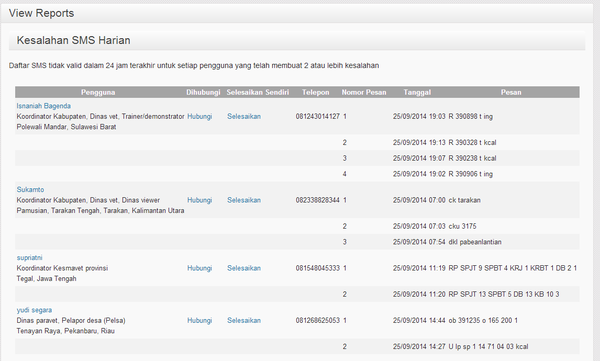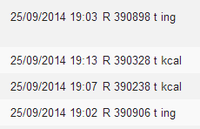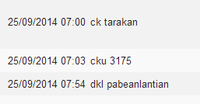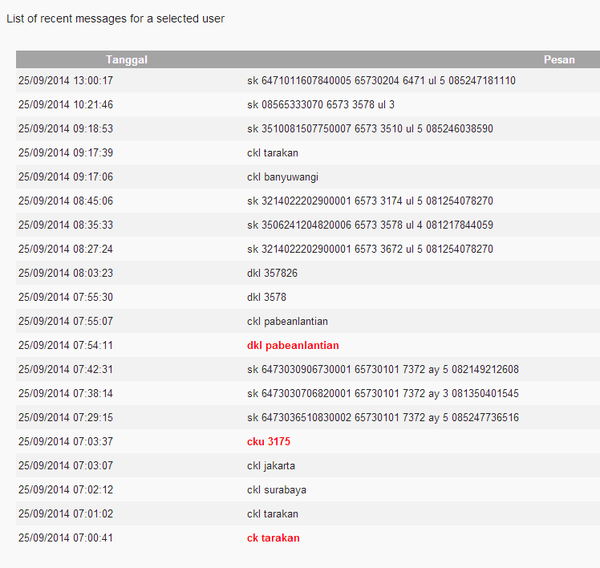Daily error and question report: Perbedaan revisi
(→Daily error and question log) |
(→Daily error and question log) |
||
| Baris 28: | Baris 28: | ||
[[Image:Full user message listing.png|600px|centre]] | [[Image:Full user message listing.png|600px|centre]] | ||
| + | |||
| + | {{example|Looking at all the messages from this user, it is much easier to see what they have been doing. They made several mistakes but then they were able to work out the correct message and continue to submit more data.}} | ||
| + | |||
| + | {{example|In contrast, look at the full listing from our fist user above: | ||
| + | [[Image:Full user message listing2.png|600px|centre]] | ||
| + | This user has made nothing but mistakes, and hasn't been able to submit any of their reports. They need to be helped to understand the reason for the mistakes}} | ||
Revisi per 25 September 2014 21.47
Daily error and question log
This report is sent automatically to Coordinators every day, and lists all users in their area of responsibility that have made two or more errors, or asked questions (with a Q message during the last 24 hours.
This is a key report to help coordinators identify when field users are having trouble and to help them quickly. Coordinators should check this report every day and follow-up users with problems immediately.
The report is delivered by email every day, but it can also be accessed at any time on the web site at: http://www.isikhnas.com/id/rout?id=12
This is a special report that contains active links to:
- help you understand the problems that the user is having, and
- let the Champions and system administrators know what action you have taken
Here's how to use the report:
- Check the report every day
- For each user listed, look at the errors that they have made
Here is an example of the errors from one user.
In this example, the user has tried to submit R reports for 3 different cases in the space of about 10 minutes. They are clearly having trouble
Look at another user:
Here they have made several different errors with different messages. Just looking at the errors, it is hard to tell if they were able to get the message right, or if they need help
- To find out if they were able to resolve the problem on their own, click on the user's name. This will take you to the iSIKHNAS web site and show you a list of all the messages sent by the user on that day.
Note: you will have to be online and log in to the web site to be able to see this detailed report
Looking at all the messages from this user, it is much easier to see what they have been doing. They made several mistakes but then they were able to work out the correct message and continue to submit more data.