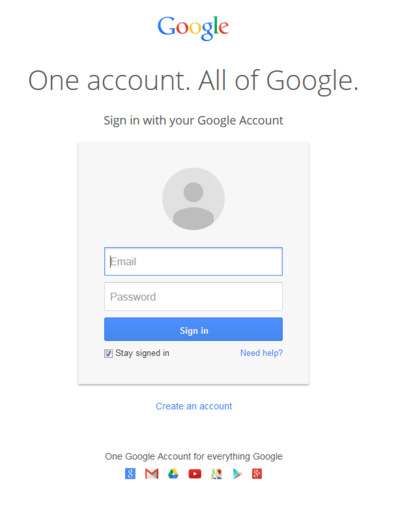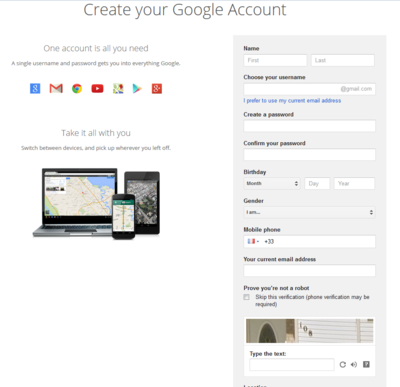|
|
| Baris 1: |
Baris 1: |
| | If you don't have a Gmail account, you can get it for free: | | If you don't have a Gmail account, you can get it for free: |
| | * In a web browser, go to http://accounts.google.com | | * In a web browser, go to http://accounts.google.com |
| − | [[Image:googlecreate.png|400px|center]] | + | [[Image:Create_google_account.png|400px|center]] |
| | * Click on the link at the bottom '''Create new account''' | | * Click on the link at the bottom '''Create new account''' |
| − | [[Image:googlesignup.png|400px|center]] | + | [[Image:Create_google_account2.png|400px|center]] |
| | * Fill in the information (make sure you choose a good password) and then click '''Next step'''. | | * Fill in the information (make sure you choose a good password) and then click '''Next step'''. |
Revisi terkini pada 24 Februari 2015 21.48
If you don't have a Gmail account, you can get it for free:
- Click on the link at the bottom Create new account
- Fill in the information (make sure you choose a good password) and then click Next step.