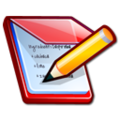ISIKHNAS User References: Perbedaan revisi
| (5 revisi antara oleh pengguna yang sama tidak ditampilkan) | |||
| Baris 10: | Baris 10: | ||
There are many types of users registered with the iSIKHNAS system. The User Type is usually set during the initial basic user training when registration takes place. The User Type determines the information able to be reported to the system and viewed as well as permissions to do various tasks within the system. This is to ensure that iSIKHNAS system and the data remain secure and accurate. The people who report data are those closest to the animals - farmers, village reporters, inseminators, vaccinators, dinas veterinary staff and a few others. People not involved in field activities are data users or viewers. The User Type you are allocated will help us tailor the system to your needs and data interests more easily. | There are many types of users registered with the iSIKHNAS system. The User Type is usually set during the initial basic user training when registration takes place. The User Type determines the information able to be reported to the system and viewed as well as permissions to do various tasks within the system. This is to ensure that iSIKHNAS system and the data remain secure and accurate. The people who report data are those closest to the animals - farmers, village reporters, inseminators, vaccinators, dinas veterinary staff and a few others. People not involved in field activities are data users or viewers. The User Type you are allocated will help us tailor the system to your needs and data interests more easily. | ||
| − | + | {| | |
| − | + | |- | |
| − | + | |'''Panduan'''||[[File:Petugas dinas.png|90px|link=Manuals for Field Data Reporters|Petugas Dinas]] || ||[[File:Coordinator.png|120px|link=Manual for Coordinators|Koordinator]] || [[File:Pelsa icon.png|100px|link=Manuals:Village_Reporters|Pelapor Desa]] | |
| − | + | |- | |
| − | [[Operational_instructions:Message_Information_sheets_ENG| | + | | || || || |
| − | + | |- | |
| + | |'''Lookup Cepat'''||[[File:Code book.png|100px|link=ISIKHNAS code lists|Kode]] || ||[[File:Iphone_sms_logo.png|100px|link=Operational_instructions:Message_Information_sheets_ENG|Format Pesan]]|| [[File:Sms queries.svg|100px|link=FAQ:_Frequently_Asked_Questions#Getting_information_from_the_system|Kueri]] | ||
| + | |- | ||
| + | |} | ||
=== Field data reporters === <!--T:31--> | === Field data reporters === <!--T:31--> | ||
<!--T:32--> | <!--T:32--> | ||
| − | [[ | + | [[File:Two phones.svg|120px|left]] |
| Baris 29: | Baris 32: | ||
<!--T:34--> | <!--T:34--> | ||
Users usually involved in reporting from the field include vets, paravets, pelsa and abattoir reporters. Soon the system will receive reports from other people involved in animal health including inseminators and even some farmers. | Users usually involved in reporting from the field include vets, paravets, pelsa and abattoir reporters. Soon the system will receive reports from other people involved in animal health including inseminators and even some farmers. | ||
| − | |||
| − | |||
=== Laboratory reporters and data users === <!--T:9--> | === Laboratory reporters and data users === <!--T:9--> | ||
| Baris 72: | Baris 73: | ||
Personnel involved in viewing and analysing data via the iSIKHNAS web site vary widely. Many data reporters will of course also be data users. The manual produced for these groups is a general guide to the use of the website and the tailoring of reports and analyses to meet the needs and interests of each individual user. | Personnel involved in viewing and analysing data via the iSIKHNAS web site vary widely. Many data reporters will of course also be data users. The manual produced for these groups is a general guide to the use of the website and the tailoring of reports and analyses to meet the needs and interests of each individual user. | ||
| − | |||
| − | |||
| − | |||
| − | |||
| − | |||
| − | |||
| − | |||
| − | |||
| − | |||
| − | |||
| − | |||
| − | |||
| − | |||
| − | |||
| − | |||
| − | |||
| − | |||
| − | |||
| − | |||
| − | |||
| − | |||
| − | |||
</translate> | </translate> | ||
Revisi terkini pada 23 Maret 2015 22.09
Daftar isi
iSIKHNAS User References
There are many types of users registered with the iSIKHNAS system. The User Type is usually set during the initial basic user training when registration takes place. The User Type determines the information able to be reported to the system and viewed as well as permissions to do various tasks within the system. This is to ensure that iSIKHNAS system and the data remain secure and accurate. The people who report data are those closest to the animals - farmers, village reporters, inseminators, vaccinators, dinas veterinary staff and a few others. People not involved in field activities are data users or viewers. The User Type you are allocated will help us tailor the system to your needs and data interests more easily.
| Panduan |  |
 |
||
| Lookup Cepat |  |
 |

|
Field data reporters
Manuals for Field Data Reporters
Users usually involved in reporting from the field include vets, paravets, pelsa and abattoir reporters. Soon the system will receive reports from other people involved in animal health including inseminators and even some farmers.
Laboratory reporters and data users
The staff in our laboratories share their data through spreadsheets and automatic electronic transfers of data. These manuals document this process for
- A-Lab (DIC) staff
- B-Lab (provincial) staff
iSIKHNAS Coordinators
The system is constantly monitored by high level users who have the greatest access to all parts of the system.
- Regional coordinator
- Provincial coordinator
- District coordinator
Data Users
Personnel involved in viewing and analysing data via the iSIKHNAS web site vary widely. Many data reporters will of course also be data users. The manual produced for these groups is a general guide to the use of the website and the tailoring of reports and analyses to meet the needs and interests of each individual user.