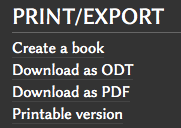Using Book Creator
Book Creator allows you to select a number of wiki pages, re-order them and then export them as:
- Open Document Format (odt), or as
- Portable Document Format (pdf).
Open Document Format can be opened in LibreOffice or OpenOffice (and then saved as Microsoft Word if required). This allows you to edit and reformat the document to make it look truly impressive.
Portable Document Format can be opened with any number of free viewers, such as Adobe Acrobat Reader and is ready to print - the formatting can't be changed, so if you want a really polished product you will probably need to use the odt option.
Start Book Creator
To start book creator, click on the 'Create a book' link at the bottom of the page:
You will see an option:
(Click on the green button!)