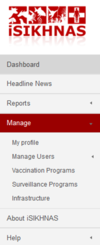Daftar isi
Tools for Coordinators
Training resources
Coordinators have the responsibility for planning and conducting the ongoing training of staff in how the system operates and all of its relevant functions.
Visit the iSIKHNAS Training Centre for Coordinators and Trainers
Website tools
Manage
The Manage menu allows coordinators to create, update and manage users and special programs such as for vaccination and surveillance, as well as managing infrastructure and location data.
Reports
The Reports menu provides access to the database for animal health and staff monitoring purposes. It allows coordinators to view reports and analyses in various formats, as well as download raw data.
User registration
Coordinators have the responsibility for overseeing the registration of new users.
- Registering new users using a mobile phone
- Registering many new users using a spreadsheet upload to iSIKHNAS
Standard operating procedures
Coordinators will need to be fully aware of the system's data codes, SMS formats, data standards and standard operating procedures for SMS-based reports.
Use of the data
Coordinators need to be competent users of the iSIKHNAS website and in particular of how to access data from the site. Coordinators should use the Reports section of the iSIKHNAS website heavily for a variety of different purposes, but also, very importantly, help and encourage others to explore, become familiar with and use this data.
- Reports available via the website
- Excel spreadsheet downloads
- Printing reports, editing Excel files
Reports to monitor and support staff
- How to interpret the data
- How to support staff to encourage improved work and service
- How to set realistic goals and see if your team are achieving them
Examples
- Summary of user activity by message type
Reports to use in animal health
- How to interpret the data
- Using the most valuable parameters
Reports to help with budget advocacy
Reports for breeding management
Abattoir reports
How to ask for a new report to be made
- Defining your question
- Making sense of the outputs
- SMS alerts, queries
- Routine reports via email
- Excel downloads
Monitoring the system
- Building a routine for your monitoring role
- Reacting to problems
- Dealing with questions, requests, problems, flaws
- Giving and sharing feedback
- Other surveillance tools
- Pattern detection
- Technical courses for staff development - surveillance, disease investigation, field epidemiology are the first to consider providing to your staff.
News stories
- Contributing stories to the iSIKHNAS website
Reference codes
Kode-kode sistem : iSIKHNAS Code lists
Message formats and SOPs
Pesan SMS informasi : SMS Information sheets </translate>