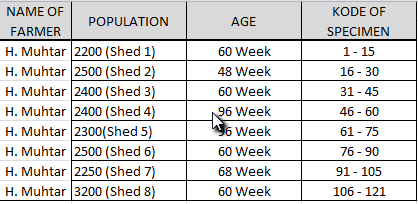Translations:Basic Excel/188/en
To unmerge the cells, and refill the cells with the desired data:
- Select the merged cells.
- Click on 'Gabung & Ketengahkan' from the 'Perataan' section from the 'Rumah' tab of the Ribbon.
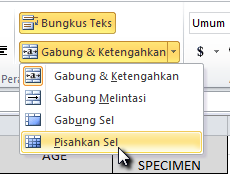
- Select 'Pisahkan Sel'. We can see that the cells have been unmerged, because we can see the cell gridlines.
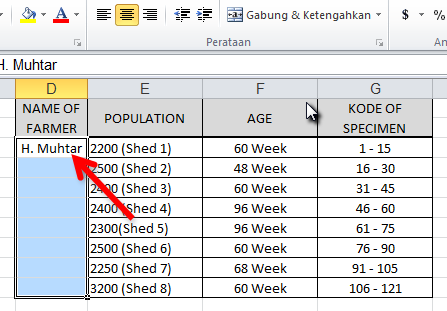
- The original content of the merged cells has been placed in the top lefthand cell - in this case, D3. Copy this data to the cells below:
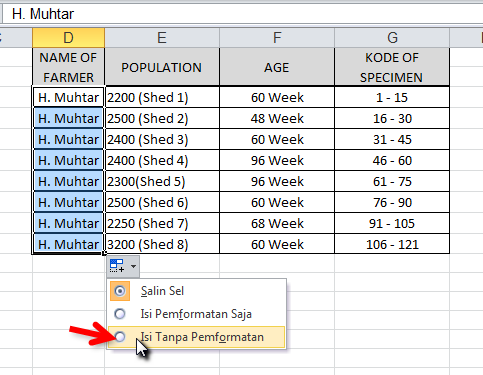
- Note that in this case, we elect to 'Isi Tanpa Pemformatan' to avoid copying the border formatting: