Translations:Basic Excel/200/en
Follow these steps:
- Select a range of cells that contains the data to be replaced (this saves Excel looking for, and replacing, data in other places).
- Select 'Temukan & Pilih' from the 'Mengedit' section of the 'Rumah' tab of the Ribbon, then choose 'Ganti' (or use CTRL+H).
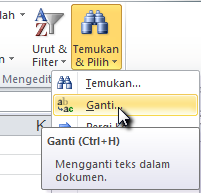
- In the 'Temukan dan Ganti' dialog box, type ')' in the 'Temukan apa:' box, and leave the 'Ganti dengan:' box empty.
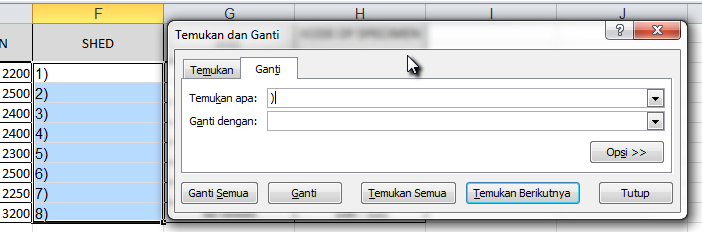
- In this case, we choose to click 'Ganti Semua'.
- Excel makes the replacements, then tells us how many replacements were made. We click 'OK' to close this information message.
- If there has been a mistake: remember that previous actions can be reversed using CTRL+Z!
