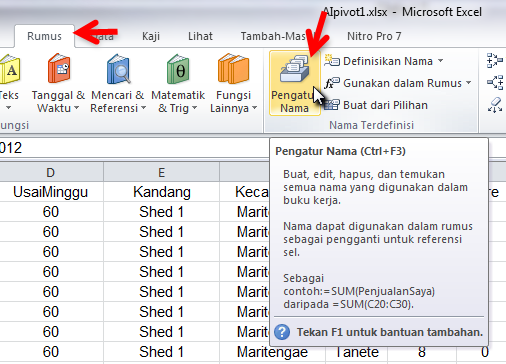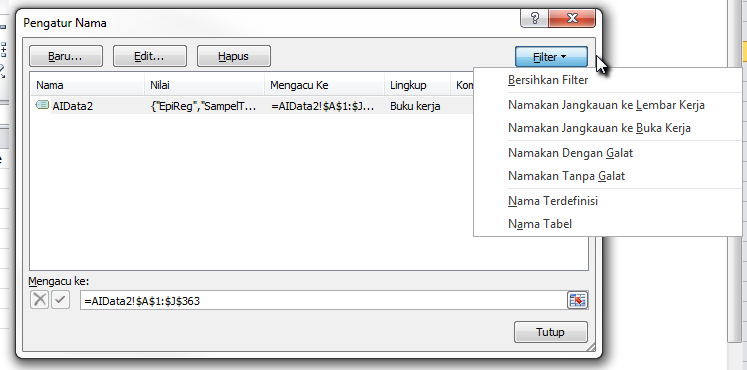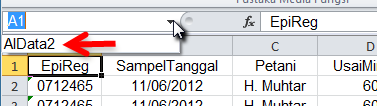Wiki Sumber Informasi iSIKHNAS
Dari Wiki Sumber Informasi iSIKHNAS
Menu
- Home
- Pengguna : Users
- Teknis : Technical
- Pelatihan : Training
- ISIKHNAS pelatihan pengguna : iSIKHNAS Training
- Epidemiologi di lapangan : Field Epidemiology
- Surveilans : Surveillance
- Advokasi untuk Anggaran : Budget Advocacy
- Analisis Epidemiologi data : Epi Data Analysis
- GIS untuk kesehatan hewan : GIS for animal health
- Excel
- Investigasi penyakit untuk paravet : Disease Investigation
- Mengenali tanda-tanda penyakit : Recognising Signs of Disease
- Panduan fasilitasi : Facilitators Manual
- Glosarium : Glossary
- Komunikasi : Communication
- Pertanyaan : FAQ