Translations:Basic Excel/210/en
Insert an Excel table
- Select the range to be turned into a table:
- Go the worksheet 'AIData3'.
- Select the data.
- Click on 'Tabel' from the 'Tabel' section of the 'Masukkan' tab of the Ribbon.
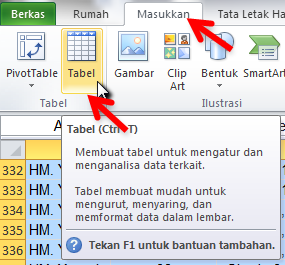
- Make sure that the 'Tabel saya memiliki kop' box is checked.
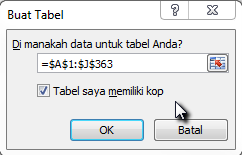
- Take the opportunity to look closely at the result:
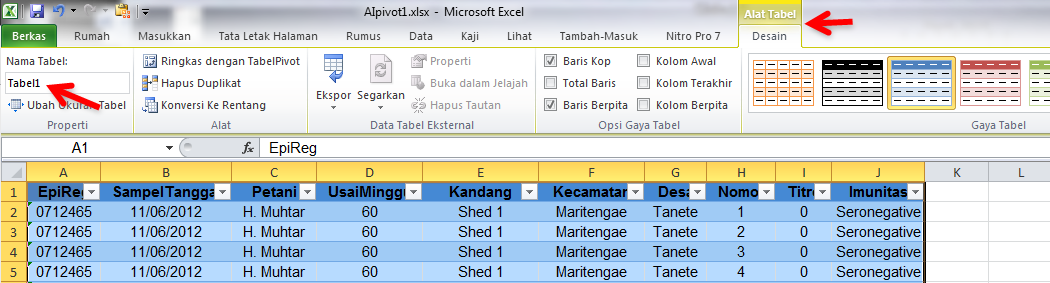
- Notice:
- A new tab on the Ribbon, which will only be visible when the table is selected ('Alat Tabel'/'Desain')
- The opportunity to give this table a name - by default, this is Tabel1. Change this to AIData3.
- The format of the data range has been changed, to help show that it is a table.
- An autofilter has been applied.
- The top (header) row is frozen.
- Notice:
