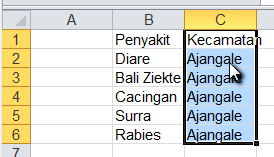Translations:Basic Excel/83/en
Moving items
Drag
- Select the required cells.
- Move the cursor to the edge of the selection until it changes into an 'x' with four arrowheads.
- The changed cursor shape is not shown in the screenshots.
- Depress the left mouse button and, holding the button down, move the selection to the desired location.
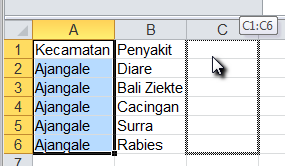
- Release the mouse button.