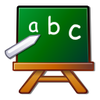Manual for Coordinators: Perbedaan revisi
(→Menu Cepat: Koordinator iSIKHNAS) |
|||
| (45 revisi antara oleh pengguna yang sama tidak ditampilkan) | |||
| Baris 1: | Baris 1: | ||
| − | |||
| − | |||
| − | |||
| − | |||
| − | |||
| − | |||
| − | |||
| − | |||
| − | |||
| − | |||
| − | |||
| − | |||
| − | |||
| − | |||
| − | |||
| − | |||
| − | |||
| − | |||
| − | |||
| − | |||
| − | |||
| − | |||
| − | |||
<languages/> | <languages/> | ||
<translate> | <translate> | ||
| Baris 45: | Baris 22: | ||
*make all data widely and freely available for decision making at all levels and for a multitude of purposes. | *make all data widely and freely available for decision making at all levels and for a multitude of purposes. | ||
| − | ===Key coordinator functions and challenges=== <!--T:6--> | + | ===Key coordinator functions and challenges=== |
| + | [[File:Keys.svg|80px|left]] | ||
| + | |||
| + | <!--T:6--> | ||
As a system coordinator, your leadership and guidance will help to ensure these principles remain fundamental to the system and its users. iSIKHNAS is not a data collection tool but an integrated system which will empower its users with access to relevant, up to date information rapidly and cheaply so that they can concentrate on core activities. As a coordinator, you are part of the new animal health service which is built on good relationships, clear and timely communication, leadership and support. | As a system coordinator, your leadership and guidance will help to ensure these principles remain fundamental to the system and its users. iSIKHNAS is not a data collection tool but an integrated system which will empower its users with access to relevant, up to date information rapidly and cheaply so that they can concentrate on core activities. As a coordinator, you are part of the new animal health service which is built on good relationships, clear and timely communication, leadership and support. | ||
| Baris 58: | Baris 38: | ||
* Keeping the data up to date and ensuring that reporters are helped to submit the best quality data possible | * Keeping the data up to date and ensuring that reporters are helped to submit the best quality data possible | ||
| − | ===Adapting to future change=== <!--T:7--> | + | ===Adapting to future change=== |
| + | [[File:Recycle.svg|80px|left]] | ||
| + | |||
| + | <!--T:7--> | ||
Whilst much effort has been gone into minimising change, the new iSIKHNAS will inevitably bring about some change for all staff. Every coordinator will have to be equipped to chaperone newcomers to the system, assist in training and system operations, offer support by telephone and email, monitor reporting, errors and address weaknesses. Staff should be congratulated and thanked, given positive reinforcement for their successful engagement with the system and assisted wherever there are difficulties. Collaboration with livestock owners and their communities should give benefit or have positive outcomes at every interaction. At every step, we should remember that this is a system for providing a service to all its users equally. If everyone contributes with this in mind we will all benefit. | Whilst much effort has been gone into minimising change, the new iSIKHNAS will inevitably bring about some change for all staff. Every coordinator will have to be equipped to chaperone newcomers to the system, assist in training and system operations, offer support by telephone and email, monitor reporting, errors and address weaknesses. Staff should be congratulated and thanked, given positive reinforcement for their successful engagement with the system and assisted wherever there are difficulties. Collaboration with livestock owners and their communities should give benefit or have positive outcomes at every interaction. At every step, we should remember that this is a system for providing a service to all its users equally. If everyone contributes with this in mind we will all benefit. | ||
| Baris 69: | Baris 52: | ||
* Additional material on the iSIKHNAS wiki to assist you with your training responsibilities. | * Additional material on the iSIKHNAS wiki to assist you with your training responsibilities. | ||
| − | + | <!--T:88--> | |
| − | + | {{fpblock|Mangement of the System|Organigramme.svg|iSIKHNAS coordination and management model}} | |
| − | |||
| − | |||
| − | |||
| − | |||
| − | |||
| − | |||
| − | |||
| − | |||
| − | |||
| − | |||
| − | |||
| − | |||
| − | |||
| − | |||
| − | |||
| − | <!--T: | ||
| − | {{fpblock| | ||
| − | |||
| − | |||
| − | |||
| − | |||
| − | |||
| − | |||
| − | |||
| − | |||
| − | |||
| − | |||
| − | |||
| − | |||
| − | |||
| − | |||
| − | |||
| − | |||
| − | |||
| − | |||
| − | |||
| − | |||
| − | |||
| − | |||
| − | |||
| − | |||
| − | |||
| − | |||
| − | |||
| − | |||
| − | |||
| − | |||
| − | |||
| − | |||
| − | |||
| − | |||
| − | |||
| − | |||
| − | |||
| − | |||
| − | |||
| − | |||
| − | |||
| − | |||
| − | |||
| − | |||
| − | |||
| − | |||
| − | |||
| − | |||
| − | |||
| − | |||
| − | |||
| − | |||
| − | + | <!--T:89--> | |
| + | {{fpblock|Role of the Coordinators|Coordinator.png|There are three coordinator levels: Regional, Provincial and District}} | ||
| − | + | <!--T:76--> | |
| − | + | {{fpblock|Coordinator Checklist|Options256.png|This helpful checklist will keep you on the ball! It includes daily, weekly and monthly tasks for coordinators.}} | |
| − | + | <!--T:77--> | |
| + | {{fpblock|Troubleshooting|Troubleshooting.svg|An important part of the job of a coordinator is to help other staff to use the system accurately and efficiently. These troubleshooting tools will help you do do this.}} | ||
| − | + | <!--T:90--> | |
| + | {{fpblock|Website|Tailored website.svg|The iSIKHNAS website is the main tool for all administration, management and monitoring tasks.}} | ||
| − | + | <!--T:81--> | |
| + | {{fpblock|User registration|User registration.svg|Coordinators have the responsibility for overseeing the registration of new users. This can be done in several ways.}} | ||
| − | + | <!--T:82--> | |
| − | {{fpblock|Manage| | + | {{fpblock|Manage|Manage icons grouped.svg|The '''Manage''' menu allows coordinators to create, update and manage users and special programs such as for vaccination and surveillance, as well as managing infrastructure and location data.}} |
<!--T:21--> | <!--T:21--> | ||
| − | {{fpblock|Reports| | + | {{fpblock|Reports|Reports.svg|The '''Reports''' menu provides access to the database for animal health and staff monitoring purposes. It allows coordinators to view reports and analyses in various formats, as well as download raw data.}} |
| − | |||
| − | |||
| − | |||
| − | |||
| − | |||
| − | |||
| − | |||
| − | |||
| − | |||
| − | |||
| − | |||
| − | |||
| − | |||
| − | |||
| − | |||
| − | |||
| − | |||
| − | |||
| − | |||
| − | |||
| − | |||
| − | |||
| − | |||
| − | |||
| − | |||
| − | |||
| − | |||
| − | |||
| − | |||
| − | |||
| − | |||
| − | |||
| − | |||
| − | |||
| − | |||
| − | |||
| − | |||
| − | |||
| − | |||
| − | |||
| − | |||
| − | |||
| − | |||
| − | |||
| − | |||
| − | |||
| − | |||
| − | |||
| − | |||
| − | |||
| − | |||
| − | |||
| − | |||
| − | |||
| − | |||
| − | |||
| − | |||
| − | |||
| − | |||
| − | |||
| − | |||
| − | |||
| − | |||
| − | |||
| − | |||
| − | |||
| − | |||
| − | |||
| − | |||
| − | |||
| − | |||
| − | |||
| − | |||
| − | |||
| − | |||
| − | |||
| − | |||
| − | |||
| − | <!--T: | + | <!--T:83--> |
| − | + | {{fpblock|Monitoring your District|Monitoring.svg|The '''Monitoring''' sub-menu in '''Reports''' provides access to the database for system and staff monitoring purposes. It allows coordinators to view reports and analyses in various formats, as well as download raw data.}} | |
| − | |||
| − | |||
| − | |||
| − | <!--T: | + | <!--T:84--> |
| − | + | {{fpblock|Training your staff|Nuvola apps edu miscellaneous.png|Coordinators are responsible for training staff in the use of iSIKHNAS. There a many resources available to help coordinators in this important role.}} | |
| − | |||
| − | |||
| − | |||
| − | |||
| − | <!--T: | + | <!--T:85--> |
| − | + | {{fpblock|SMS message formats and codes|Code book.png|Coordinators will need to be fully aware of the system's data codes, SMS formats, data standards and standard operating procedures for SMS-based reports.}} | |
| − | |||
| − | |||
| − | <!--T: | + | <!--T:87--> |
| − | + | {{fpblock|Using the data|Data download.svg|Coordinators need to be competent users of the iSIKHNAS website and in particular of how to access data from the site. Coordinators should use the Reports section of the iSIKHNAS website heavily for a variety of different purposes, but also, very importantly, help and encourage others to explore, become familiar with and use this data.}} | |
| − | |||
| − | + | {{fpblock|Communicating about iSIKHNAS|Comment256.png|Good communication depends on being well prepared for difficult or complicated questions. This section will help you to feel more confident when talking about the system.|Communication}} | |
| − | |||
| − | |||
| − | |||
</translate> | </translate> | ||
Revisi terkini pada 2 Maret 2015 22.02
Daftar isi
- 1 iSIKHNAS Co-ordinator Manual
- 1.1 Introduction
- 1.2 Mangement of the System
- 1.3 Role of the Coordinators
- 1.4 Coordinator Checklist
- 1.5 Troubleshooting
- 1.6 Website
- 1.7 User registration
- 1.8 Manage
- 1.9 Reports
- 1.10 Monitoring your District
- 1.11 Training your staff
- 1.12 SMS message formats and codes
- 1.13 Using the data
- 1.14 Communicating about iSIKHNAS
iSIKHNAS Co-ordinator Manual
Introduction
Basic founding principles of iSIKHNAS
As any system matures, it is valuable to keep in mind of the founding principles upon which it was designed and built. iSIKHNAS will become the backbone of all Indonesia's efforts to improve animal health, secure the livelihoods of livestock owners and ensure good management of production and food supply in the country. It was designed and built in careful collaboration with a wide range of dedicated staff working for improved animal health in many different regions.
iSIKHNAS was designed so that it should;
- be flexible, user-friendly, sustainable and bring benefit to all of its users.
- meet the needs of users from as many sectors of the livestock industry as possible.
- use appropriate technology and not require great change to existing systems.
- integrate existing systems to facilitate the collaborative use of data.
- simplify and ease the data entry burden and ensure the rapid availability of data from the field.
- recognise the vital contribution each user plays in the transfer of information.
- provide benefit and good service to all its users.
- make all data widely and freely available for decision making at all levels and for a multitude of purposes.
Key coordinator functions and challenges
As a system coordinator, your leadership and guidance will help to ensure these principles remain fundamental to the system and its users. iSIKHNAS is not a data collection tool but an integrated system which will empower its users with access to relevant, up to date information rapidly and cheaply so that they can concentrate on core activities. As a coordinator, you are part of the new animal health service which is built on good relationships, clear and timely communication, leadership and support.
- Using the data to support your monitoring role
- Helping others to use the data more effectively for better animal health outcomes
- Understanding and respecting the iSIKHNAS philosophy, management and support structures, and using the help and tools available
- Understanding the roles and responsibilities of everyone involved and helping them to achieve their potential
- Providing recommendations for policy changes, technical improvements and assistance with analysis
- Motivating and reassuring staff
- Developing a culture of ongoing training
- Keeping the data up to date and ensuring that reporters are helped to submit the best quality data possible
Adapting to future change
Whilst much effort has been gone into minimising change, the new iSIKHNAS will inevitably bring about some change for all staff. Every coordinator will have to be equipped to chaperone newcomers to the system, assist in training and system operations, offer support by telephone and email, monitor reporting, errors and address weaknesses. Staff should be congratulated and thanked, given positive reinforcement for their successful engagement with the system and assisted wherever there are difficulties. Collaboration with livestock owners and their communities should give benefit or have positive outcomes at every interaction. At every step, we should remember that this is a system for providing a service to all its users equally. If everyone contributes with this in mind we will all benefit.
Changes you can expect over the coming months include;
- Increased data as roll out takes effect
- New functions and improvements on the Website
- Increase in the number of reports, charts and other analyses available
- New mapping capabilities
- Additional material on the iSIKHNAS wiki to assist you with your training responsibilities.
Role of the Coordinators
There are three coordinator levels: Regional, Provincial and District
Coordinator Checklist
This helpful checklist will keep you on the ball! It includes daily, weekly and monthly tasks for coordinators.
Troubleshooting
An important part of the job of a coordinator is to help other staff to use the system accurately and efficiently. These troubleshooting tools will help you do do this.
Website
The iSIKHNAS website is the main tool for all administration, management and monitoring tasks.
User registration
Coordinators have the responsibility for overseeing the registration of new users. This can be done in several ways.
Manage
The Manage menu allows coordinators to create, update and manage users and special programs such as for vaccination and surveillance, as well as managing infrastructure and location data.
Reports
The Reports menu provides access to the database for animal health and staff monitoring purposes. It allows coordinators to view reports and analyses in various formats, as well as download raw data.
Monitoring your District
The Monitoring sub-menu in Reports provides access to the database for system and staff monitoring purposes. It allows coordinators to view reports and analyses in various formats, as well as download raw data.
Training your staff
Coordinators are responsible for training staff in the use of iSIKHNAS. There a many resources available to help coordinators in this important role.
SMS message formats and codes
Coordinators will need to be fully aware of the system's data codes, SMS formats, data standards and standard operating procedures for SMS-based reports.
Using the data
Coordinators need to be competent users of the iSIKHNAS website and in particular of how to access data from the site. Coordinators should use the Reports section of the iSIKHNAS website heavily for a variety of different purposes, but also, very importantly, help and encourage others to explore, become familiar with and use this data.
Communicating about iSIKHNAS
Good communication depends on being well prepared for difficult or complicated questions. This section will help you to feel more confident when talking about the system.