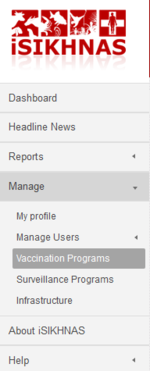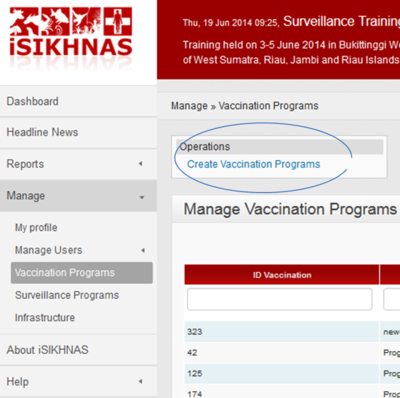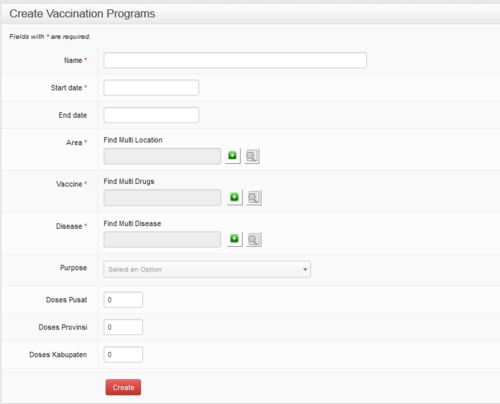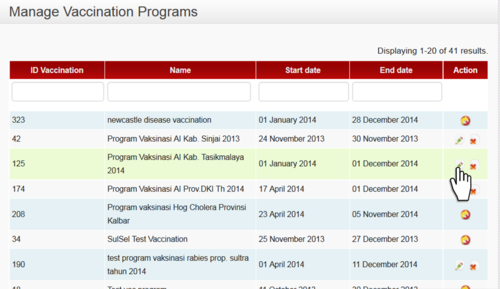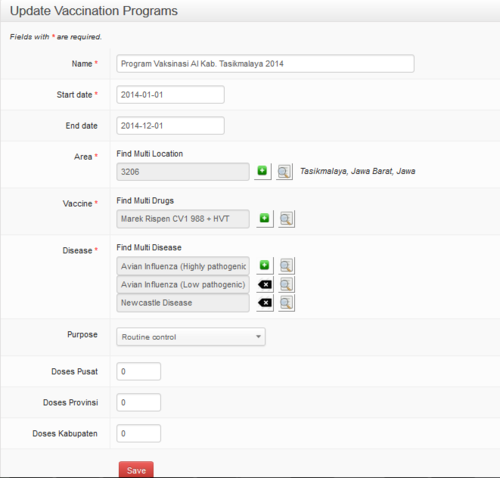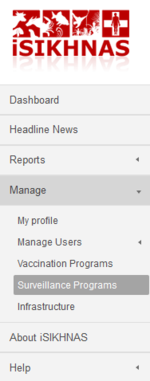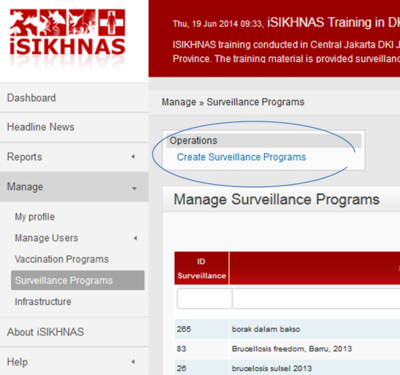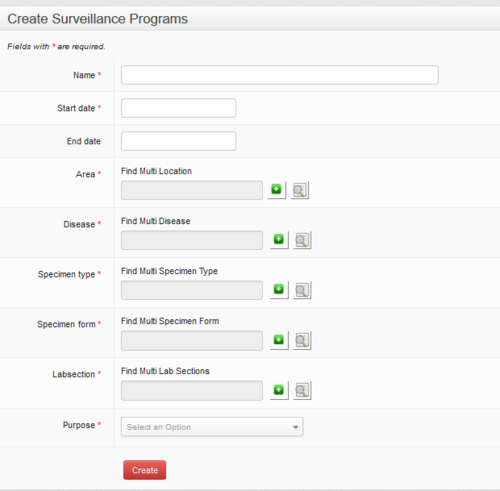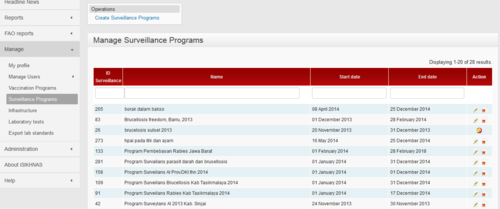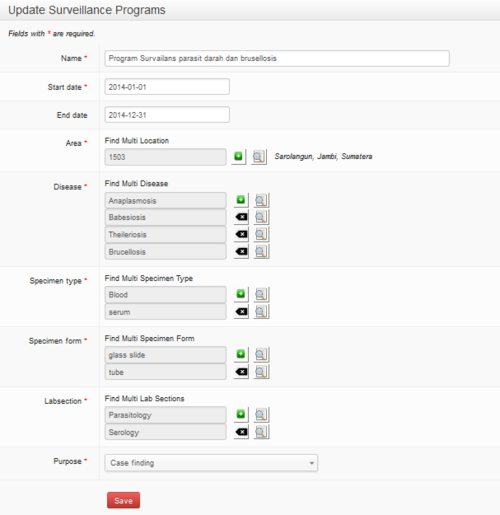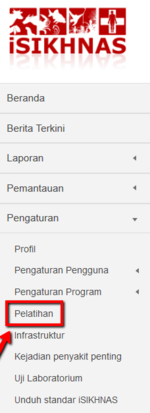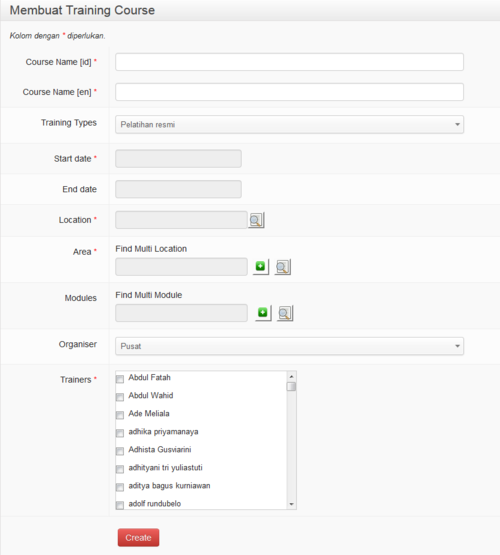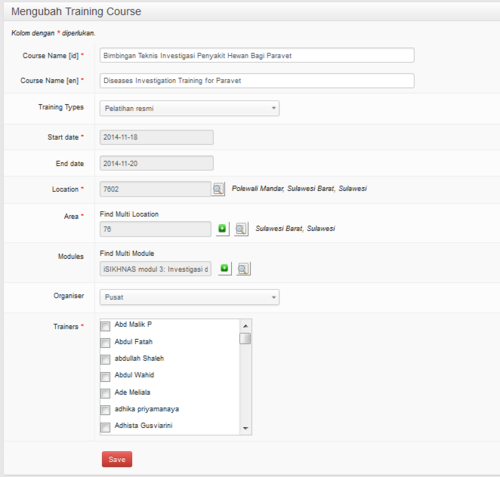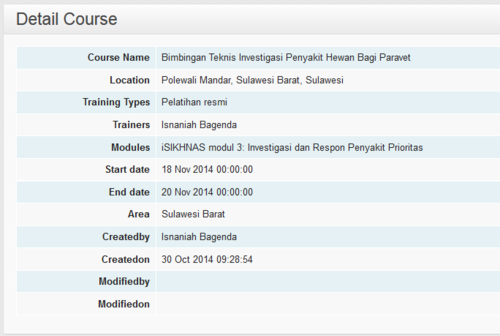Manage: Perbedaan revisi
(→Program Management) |
|||
| Baris 2: | Baris 2: | ||
<translate> | <translate> | ||
==Manage== <!--T:1--> | ==Manage== <!--T:1--> | ||
| + | ===Users=== | ||
| + | *[[Manage : Manage Users|Manage users - creating new and editing existing users.]] | ||
| − | ===Infrastructure | + | ===Infrastructure=== |
| − | *[[Manage#Manage_Infrastructure|Listing new infrastructure and managing infrastructure in your area.]] | + | *[[Manage#Manage_Infrastructure|Infrastructure - Listing new infrastructure and managing infrastructure in your area.]] |
| − | === | + | ===Locations=== |
* [[Operational_instructions:LOK|Create new sub-locations such as dusun, or farms using the LOK tool.]] | * [[Operational_instructions:LOK|Create new sub-locations such as dusun, or farms using the LOK tool.]] | ||
* Create new locations such as new villages or kabupaten - please contact the Champions at champions@isikhnas.com. | * Create new locations such as new villages or kabupaten - please contact the Champions at champions@isikhnas.com. | ||
| − | * Soon, coordinators will be able to manage all the location changes in their area themselves. | + | * Soon, coordinators will be able to manage all the location changes in their area themselves. [[Media:Spatial_data_management_presentation_v1.pptx|'''Click here to see a powerpoint presentation about this technique.''']] |
| − | |||
| − | [[Media:Spatial_data_management_presentation_v1.pptx|'''Click here to see a powerpoint presentation about this technique.''']] | ||
| − | === | + | ===Programs=== |
* [[Manage#Manage_:_Vaccination_Programs|Vaccination programs]] | * [[Manage#Manage_:_Vaccination_Programs|Vaccination programs]] | ||
* [[Manage#Manage_:_Surveillance_Programs|Active Surveillance programs]] | * [[Manage#Manage_:_Surveillance_Programs|Active Surveillance programs]] | ||
* [[Manage#Manage_Training_Courses|Training programs]] | * [[Manage#Manage_Training_Courses|Training programs]] | ||
* Other programs - culling, extension activities - will become available shortly. | * Other programs - culling, extension activities - will become available shortly. | ||
| − | + | _________________________________________________________________ | |
<!--T:4--> | <!--T:4--> | ||
{{fpblock|Manage My Profile|ISIKHNAS logo big.png|Users can visit their profile details and can upload a photo or change their language choice. Users can check that their details are up to date and should contact their local iSIKHNAS coordinator if their details need correcting or updating.}} | {{fpblock|Manage My Profile|ISIKHNAS logo big.png|Users can visit their profile details and can upload a photo or change their language choice. Users can check that their details are up to date and should contact their local iSIKHNAS coordinator if their details need correcting or updating.}} | ||
{{fpblock|Manage : Manage Users|ISIKHNAS logo big.png|Coordinators are primarily responsibile for managing users. District coordinators are responsible for managing most data reporters - vets, para-vets and other people involved in sending reports. One important role of coordinators is to keep user records up to date and managing the permissions set for each individual. They do this through the '''Manage : Manage Users : User Details''' menu on the iSIKHNAS website.}} | {{fpblock|Manage : Manage Users|ISIKHNAS logo big.png|Coordinators are primarily responsibile for managing users. District coordinators are responsible for managing most data reporters - vets, para-vets and other people involved in sending reports. One important role of coordinators is to keep user records up to date and managing the permissions set for each individual. They do this through the '''Manage : Manage Users : User Details''' menu on the iSIKHNAS website.}} | ||
| + | |||
| + | {{fpbloxk|Manage Infrastructure|Infrastructure - Listing new infrastructure and managing infrastructure in your area.}} | ||
| Baris 71: | Baris 73: | ||
[[File:Update surveillance program 2.png|500px|center]] | [[File:Update surveillance program 2.png|500px|center]] | ||
| − | |||
| − | |||
| − | |||
| − | |||
| − | |||
| − | |||
| − | |||
| − | |||
| − | |||
| − | |||
| − | |||
| − | |||
| − | |||
| − | |||
| − | |||
| − | |||
| − | |||
| − | |||
| − | |||
| − | |||
| − | |||
| − | |||
====Manage Training Programs==== | ====Manage Training Programs==== | ||
Revisi per 18 Februari 2015 21.32
Daftar isi
Manage
Users
Infrastructure
Locations
- Create new sub-locations such as dusun, or farms using the LOK tool.
- Create new locations such as new villages or kabupaten - please contact the Champions at champions@isikhnas.com.
- Soon, coordinators will be able to manage all the location changes in their area themselves. Click here to see a powerpoint presentation about this technique.
Programs
- Vaccination programs
- Active Surveillance programs
- Training programs
- Other programs - culling, extension activities - will become available shortly.
_________________________________________________________________
Manage My Profile
Users can visit their profile details and can upload a photo or change their language choice. Users can check that their details are up to date and should contact their local iSIKHNAS coordinator if their details need correcting or updating.
Manage : Manage Users
Coordinators are primarily responsibile for managing users. District coordinators are responsible for managing most data reporters - vets, para-vets and other people involved in sending reports. One important role of coordinators is to keep user records up to date and managing the permissions set for each individual. They do this through the Manage : Manage Users : User Details menu on the iSIKHNAS website.
Manage : Vaccination Programs
Create Vaccination Programs
Manage Vaccination Programs
Update Vaccination Programs
Manage : Surveillance Programs
Create Surveillance Programs
Manage Surveillance Programs
Update Surveillance Programs