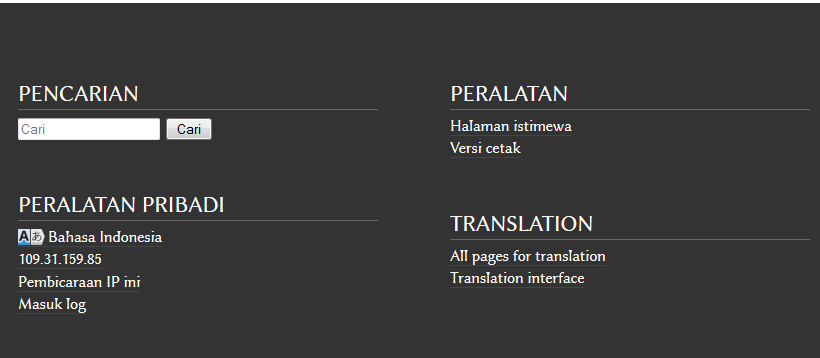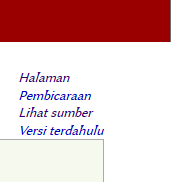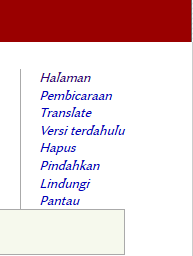Wiki Work: Perbedaan revisi
(Created page with "==Working with the Wiki Module== ===Training materials=== ===Additional support material=== ===User manual===") |
(→Working with the Wiki Module) |
||
| Baris 1: | Baris 1: | ||
| − | ==Working with the Wiki | + | ==Working with the Wiki== |
| + | |||
| + | === Log in === | ||
| + | To edit an existing content or create new pages on the iSIKHNAS wiki you must first make sure you have permission to contribute and that you have been given a User Name and Password. Contact the Champions if you have any problems. | ||
| + | |||
| + | * Go to the bottom of any page of the wiki and click on Log in. | ||
| + | |||
| + | [[Image:Wiki_log_in_IND.png]] | ||
| + | |||
| + | * You will be taken to the log in page. | ||
| + | |||
| + | [[Image:Wiki_log_in_2.png]] | ||
| + | |||
| + | * Log in using the User Name and Password. You can always change the passwork later. | ||
| + | |||
| + | Once you are logged in you will notice that the top right hand menu has changed. There are now more options available to you. | ||
| + | |||
| + | ==== Menu before log in ==== | ||
| + | [[Image:RH_menu_logged_out_IND.png]] | ||
| + | |||
| + | ==== Menu after log in ==== | ||
| + | [[Image:RH_menu_IND.png]] | ||
===Training materials=== | ===Training materials=== | ||
Revisi per 5 November 2014 17.57
Daftar isi
Working with the Wiki
Log in
To edit an existing content or create new pages on the iSIKHNAS wiki you must first make sure you have permission to contribute and that you have been given a User Name and Password. Contact the Champions if you have any problems.
- Go to the bottom of any page of the wiki and click on Log in.
- You will be taken to the log in page.
- Log in using the User Name and Password. You can always change the passwork later.
Once you are logged in you will notice that the top right hand menu has changed. There are now more options available to you.