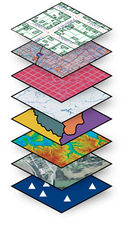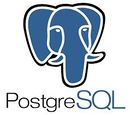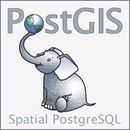GIS:Bahasa Indonesia
Daftar isi
- 1 Using QGIS in Animal Health
- 2 1 Pengenalan
- 3 2 Modul : Antarmuka
- 4 3 Modul : Membuat Peta Sederhana
- 5 4 Modul: Mengklasifikasi Data Vektor
- 6 5 Modul: Membuat Peta
- 7 6 Modul: Membuat Data Vektor
- 8 7 Modul: Analisis Vektor
- 9 8 Modul: Raster
- 10 9 Modul: Melengkapi Analisis
- 11 10 Modul: Plugin
- 12 11 Modul: Sumber Data Online
- 13 12 Modul : Grass
- 14 13 Modul: Penilaian
- 15 14 Modul: PostgreSQL
- 16 15 Modul: PostGIS
- 17 16 Module: Using QGIS in animal health
- 18 17 Lampiran: Berkontribusi Untuk Manual ini
- 19 18 Lembar Jawaban
Using QGIS in Animal Health
Versi Bahasa Indonesia
1 Pengenalan
This introduction includes introductory information about QGIS and how it was developed.
2 Modul : Antarmuka
This part of the course will introduce you to some of the basic concepts involved in working with GIS, the QGIS interface and will guide you in creating your first QGIS map.
3 Modul : Membuat Peta Sederhana
In this module you will crate a basic map which will be used later as a basis for further demonstrations of QGIS functionality. Included are lessons in using vector data, the most common kind of data used in GIS, and symbology, the way data is represented in a map.
4 Modul: Mengklasifikasi Data Vektor
Changing symbols for whole layers is useful, but the information contained within each layer is not yet available to someone reading these maps. What are the streets called? Which administrative regions do certain areas belong to? What are the relative surface areas of the farms? All of this information is still hidden. This module will explain how to represent this data on your map. Classifying vector data allows you to assign different symbols to features (different objects in the same layer), depending on their attributes. This allows someone who uses the map to easily see the attributes of various features.
5 Modul: Membuat Peta
Now we have a nice-looking map, but how are we going to get it out of QGIS and into a format we can print out, or make into an image or PDF? That’s the topic of this lesson! In this module, you’ll learn how to use the QGIS Map Composer to produce quality maps with all the requisite map components.
The first four modules will have taught you how to create and style a vector map. In the next four modules, you will learn how to use QGIS for a complete GIS analysis. This will include creating and editing vector data; analyzing vector data; using and analyzing raster data; and using GIS to solve a problem from start to finish, using both raster and vector data sources.
6 Modul: Membuat Data Vektor
Creating maps using existing data is just the beginning. In this module, you’ll learn how to modify existing vector data and create new datasets entirely.
For the next three modules, we’ll endeavour to answer a research question using GIS functions.
7 Modul: Analisis Vektor
This module includes lessons on reprojecting and transforming vector data, vector analysis tools, network analysis and spatial statistics. It discusses Coordinate Reference Systems (CRSs) and the use of different projections are discussed in more detail. By choosing the correct projection, you can ensure that the features on your map are being represented accurately. You will also be shown how to calculate distances between two points by activating a few useful tools. Spatial statistics allow you to analyze and understand what is going on in a given vector dataset. QGIS includes several standard tools for statistical analysis which prove useful.
8 Modul: Raster
Raster data is quite different from vector data. Vector data has discrete features constructed out of vertices, and perhaps connected with lines and/or areas. Raster data, however, is like any image. Although it may portray various properties of objects in the real world, these objects don’t exist as separate objects; rather, they are represented using pixels of various different color values. During this module you’re going to use raster data to supplement your existing GIS analysis. As well as working with raster data, this module includes lessons on changing the symbology for a raster layer and the use of terrain analysis tools.
9 Modul: Melengkapi Analisis
Now you have two analyses: the vector analysis which shows you the potentially suitable farms, and the raster analysis that shows you the potentially suitable terrain. How can these be combined to arrive at a final result for this problem? That’s the topic for this module. You will conclude the analysis and present the final results. This modules includes lessons in converting raster to vector data and combining analyses, as well as a supplementary exercise.
10 Modul: Plugin
Plugins allow you to extend the functionality QGIS offers. In this module, you’ll be shown how to manage, activate and use plugins.
11 Modul: Sumber Data Online
In this module we’ll look at how to use layers that are hosted on remote servers in real time. When considering data sources for a map, there is no need to be restricted by data you need to download onto the computer you’re working on. There are online data sources that you can load data from as long as you are connected to the Internet. In this module, we’ll cover two kinds of web-based GIS services: Web Mapping Services (WMS) and Web Feature Services (WFS).
12 Modul : Grass
Next, you’ll see how to use QGIS as a frontend for the famous GRASS GIS. GRASS (Geographic Resources Analysis Support System) is a well-known open source GIS with a wide array of useful GIS functions. It was first released in 1984, and has seen much improvement and additional functionality since then. QGIS allows you to make use of GRASS’ powerful GIS tools directly.
13 Modul: Penilaian
You will use your own data to create final map of your own. You will need: a point vector dataset of points of interest, with point names and multiple categories; a line vector dataset of roads; a polygon vector dataset of land use (using property boundaries); a visual-spectrum image (such as an aerial photograph); a DEM (downloadable if you don’t have your own).
14 Modul: PostgreSQL
PostgreSQL is a Database Management System (DBMS). In this module, you’ll be shown how to use PostgreSQL to create a new database, as well as accessing other typical DBMS functions. This module will introduce you to fundamental database concepts, help you to create a new database, implement a data model and add data to the model.
15 Modul: PostGIS
PostGIS is an extension to PostgreSQL which allows it to handle and process geographic data. In this module, we’ll learn how to set up and use the geographic functions that PostGIS offers.
16 Module: Using QGIS in animal health
The purpose of this module is to show how QGIS can be used to assist in animal health scenarios using data from iSIKHNAS.
17 Lampiran: Berkontribusi Untuk Manual ini
This is a little bit of information about how to contribute to QGiS and this manual.