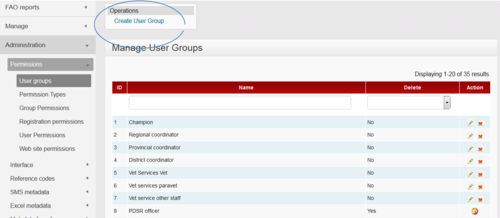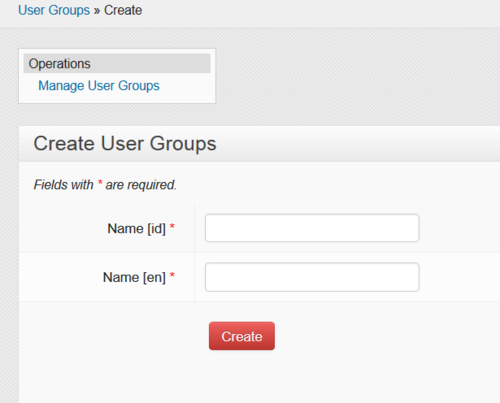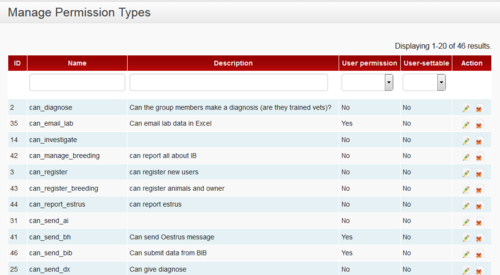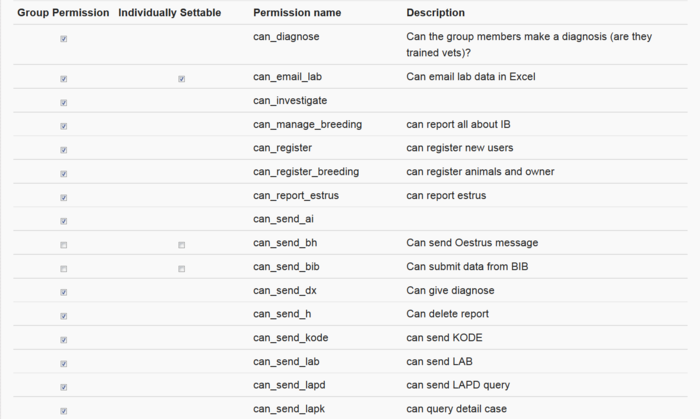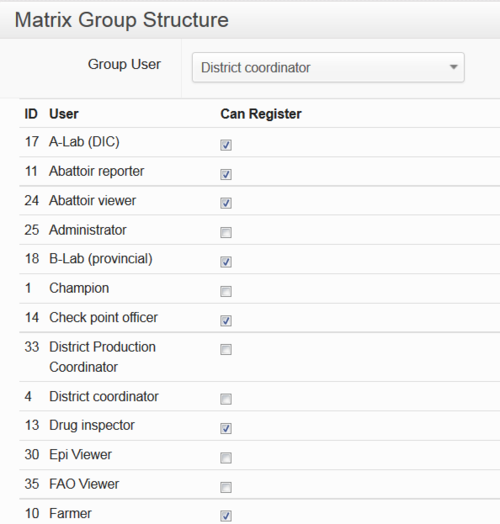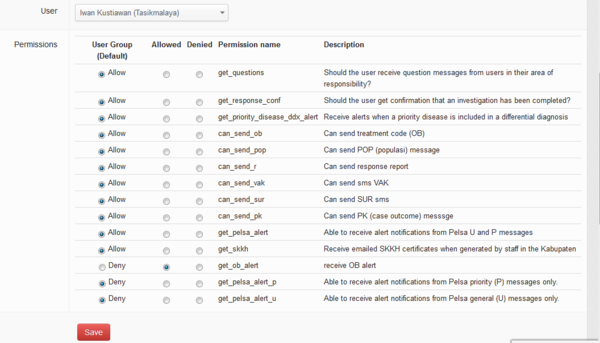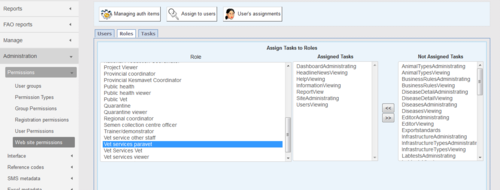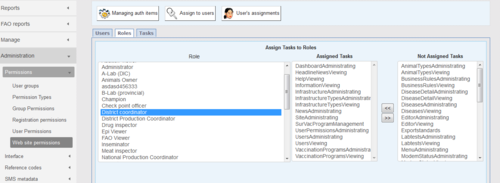Manual for Champions
Daftar isi
Administration: Permissions
User groups
Permission types
Group permissions
Group permissions are set by Champions only. The permissions reflect the overall policy decisions regulating the use of the system. This is primarily done for security and data integrity reasons to ensure the system stays strong.
Every user group has group default permissions (which are applicable to the entire group) and a few of these are able to be set differently for the individual. This allows the system to respond to the differences between individual staff members and the way each kabupaten wants to manage them. Let's look at an example:
Registration permissions (matrix group structure)
Only certain users of iSIKHNAS are able to register new users. This is to ensure the system remains as secure as possible. Champions are the only ones with permission to change these settings. This example shows part of the list of user types which district coordinators are allowed to register.
Individual user permissions
A coordinator may adjust the user rights for individuals. This function allows the system to respond to the variety which exists between staff. Some staff are more experienced than others, some have more training, others are less capable and are awaiting further training. Here is an example of the flexibility a district coordinator has when managing iSIKHNAS user permissions.
Users are assigned to one or more User Groups.
Each user group has a predefined (default) list of permissions (actions they are allowed to do within the system) and these are managed via the Administration : User Group Permissions.
Some permissions can be set differently according to the individual person. This is usually decided by the district coordinator who takes into account the skills and knowledge of each member of staff. The user should be told what he or she may or may not do within the system and why these restrictions are necessary.
Example
Para-vets are usually required to make differential diagnoses - their best guess at what is causing a particular problem in a reported case. The default permission for para-vets is that they CAN diagnose but some coordinators may not want this permission to go to every para-vet on staff. Some para-vets may not have received sufficient training to allow them to make a differential diagnosis confidently. Most para-vets are required to add a differential diagnosis to their U or P field reports of disease. A coordinator may wish to exclude a para-vet with low skills from this step. By setting the permissions differently for this para-vet he will still be able to send U and P reports but these will no longer require him to include a differential diagnosis - it will be more like a pelsa version of the message.
Some field para-vets who report disease may also be abattoir reporters. In this case, they are assigned as two user groups.
Website permissions
The actions a person is permitted to do on the iSIKHNAS website is managed through the Website permissions. This is controlled by Champions. Some user groups, such as coordinators, have many features available to them. Others have very few possible permitted actions and may be restricted to only viewing certain data types. Changing these user group permissions will require a decision from the iSIKHNAS management committee.