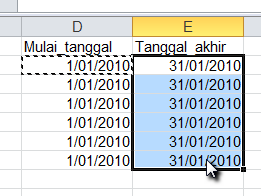Translations:Basic Excel/117/en
Using the paintbrush to apply formats
Once the appropriate cell format has been chosen, it can easily and quickly be applied to other cells using the paintbrush:
- Select the cell that contains the desired format.
- From the 'Rumah' tab of the Ribbon, click on the paintbrush button.
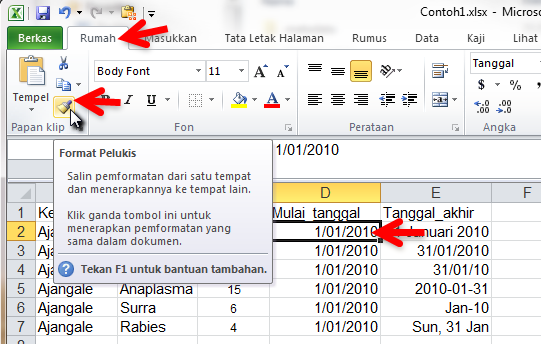
- Click once to apply the format to a single new cell.
- Click twice if you need to format a selection of cells.
- The cursor will change shape to a broad white cross, with a small paintbrush symbol, indicating it is ready to use to apply formats.
- Click on the target cell.